The problemThe event registration process has usually been disjointed, with separate programs and databases for online (via the show’s online ticketing solution) and on-location (via cashier) registration. This process also requires the event to hire staff to administrate ticket sales and manually enter consumer data into one database. |
 |
 The solutionCSM provides a fully integrated digital registration and ticket sales solution that seamlessly collects attendee data and stores it in one central database hosted by CSM or the event.Step 1 Online registration CSM’s online registration is provided as a page linked from the event website that is customized to have the same look and feel as the rest of the site. CSM's POM kiosks can also be integrated with an existing online registration and ticket sales system. Through the online registration page, attendees can purchase their tickets with a credit card if applicable, or can register for email communications from the event. During online registration attendees submit data for the same customizable fields as the on-location POM kiosks, i.e. name, contact information, city, how they heard about the event, etc. |
 |
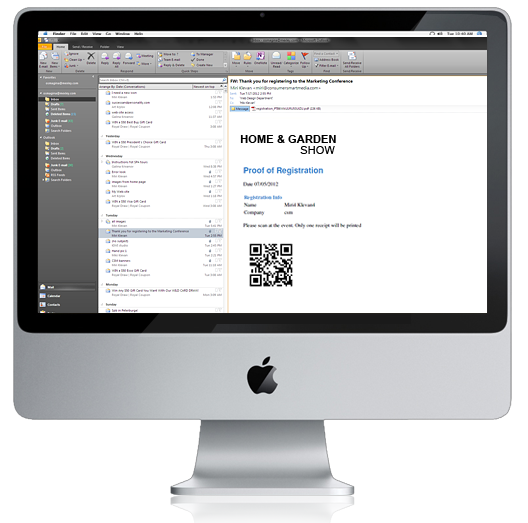 Step 2
Step 2Email confirmation of successful registration When online registration is complete the attendee is automatically emailed confirmation of their registration and the encrypted QR code they will use to obtain their entrance ticket. |
 |
 Step 3
Step 3Monetize screen space Multiple attract screens can be sold as ad space to vendors and sponsors for additional brand exposure to a relevant audience during on-location registration. The screens can be rotated to vary the advertisements on display. |
 |
 Step 4
Step 4Express check-in at event At the event, pre-registered attendees can retrieve their entrance tickets and name badges by simply scanning their confirmation QR code on their smartphone or a printed PDF at a POM kiosk. The POM kiosk then prints their ticket and badge. |
 |
 Step 5
Step 5Processing registration For on-location registration, CSM’s POM kiosks can collect new attendee data and process their credit card on the spot to complete the registration and/or ticket sale. |
 |
 Step 6
Step 6Badge printing CSM’s POM kiosks print detailed badges with each attendee’s name, the event’s logo, and an encrypted QR code that contains the attendee's contact information to facilitate consented subscriptions to vendor's databases. |
 |
 Step 7
Step 7Vendor badge scanning Vendors can download a free app for their smartphones or tablets that scans the QR codes on attendee name badges to instantly acquire their contact information. All contact information is stored in one file so vendors can easily export their exclusively collected data. The QR codes are voluntarily offered by attendees so they can be contacted about products or services they're interested in. |
 |
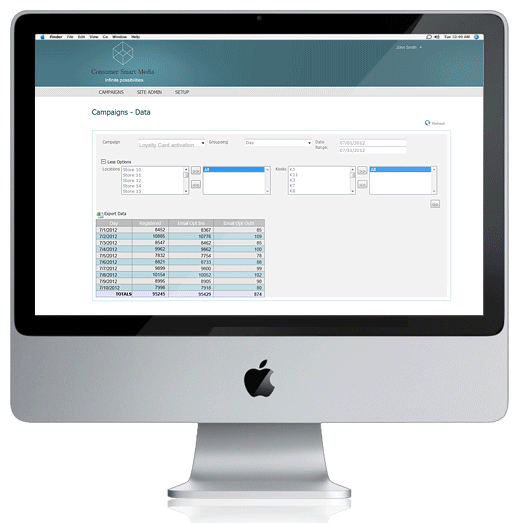 Step 8
Step 8CSM's user interface The attendee database can be reviewed at any time on CSM's simple, easy-to-navigate user interface (UI). The UI is the central database where all attendee information from the POM kiosk and online registration system is collected and stored in real time. The database identifies all registered and checked-in attendees so you can contact only those who attended the event. All data can be exported as an Excel sheet at your convenience. |
 |
Business benefits
|
